Common Camera Autofocus Problems
Common Camera Autofocus Problems

Quick links
Troubleshooting autofocus • Focus Switches • Customised Buttons • Lens and camera compatibility • Contacts & AF Sensor
Focus limiter • Subject too close • Diopter settings • Autofocus modes • Obstructions • Focus points
Overriding AF system • Contrast detection & low light • Firmware • Gear malfunction
Having an autofocus problem in the field can make or break a wildlife photography trip. We know that there is nothing more frustrating than struggling with focus lock while in the field. In the video below, Pangolin Photo Host Danielle Carstens will run you through her troubleshooting guide on what could be causing the autofocus problem and how to fix it.
There’s a myriad of reasons for autofocus failure, and that’s why we’ve summarised here in a comprehensive list. We will split this into two lists, firstly, when the autofocus is not operational at all, as in, there’s no attempt from the camera to focus.
Secondly, the autofocus is operational – you can hear your camera trying to focus, or you can see it trying to focus, but you can’t get it to focus on your subject.
If you have a mirrorless camera, the one thing we can all confirm is that the autofocus systems and focus lock are out of this world and that most mirrorless cameras have exceeded our expectations when it comes to autofocus points, AF systems and the like. If you’re having advanced autofocus issues that we don’t cover below, please leave a comment or send us an email and we’ll get back to you! But for now, let’s dive into the more common autofocus camera or lens issues.
Camera focuses not operational at all

This is one of the most common issues we know of. There’s a focus switch on the side of some lenses (both on your telephoto lens and zoom lens), make sure that it is not set to manual focus but rather autofocus. The AF system will be marked as A or AF or an A/M or M/A depending on the lens brand.
This shift often happens accidentally when you’re handling your lens. Some modern cameras, whether it’s a Nikon camera or one of your Canon cameras should have camera settings in the quick menu where you’re able to switch between your manual focus and autofocus system. So check your camera manuals for that trick!
What about autofocus DSLR camera focuses? Some camera focuses can be set on the actual camera body, so you need to make sure that the autofocus is set in conjunction with the lens.
If your back button is set up as your focus button, remember to press it for your focus point. This a common mistake when photographers decide to switch up their autofocus system from focusing with the shutter button release to focusing with the back button. Some cameras’ autofocus systems will make you deactivate the shutter button release as focus as well as activate the back button to autofocus.
Check out the video below on how to set up back button focus for both your Nikon camera and Canon cameras.
This shouldn’t be a common problem nowadays with most cameras, but it is definitely important to know that not all lenses are compatible with all camera models even when they are the same brand.
This is something that is easy to look up online so make sure you do this before you buy a new lens or camera body.
Above is the compatibility chart for Canon and you can find the Nikon chart here as well as the Sony one here.

It happens from time to time that the contacts between your lens and camera body malfunction. So what to do when this happens:
Switch off your camera
Detach
Reteach the lens, making sure that you hear that click.
Additionally, your CPU contacts on your camera body and your lens might be dirty. You could clean them with photographic cleaning tissue and a small amount of surgical spirits, but if you’re not confident, get a professional to do it. You do not want to damage the horizontal sensors or the image sensor. That being said, the autofocus sensor inside the camera can also be dirty and hopefully not faulty – try gently cleaning it with a rocket blower, otherwise take it in to get checked.
The camera focuses is operational but
autofocus performance is low
Make sure that if you have a focus limiter switch on your lens that it is sweet to the correct distance. You’re able to limit the lens to only focus between certain distances, for example, 15m to infinity or that you’re only between 2.8 and 10m etc.
Pangolin Photo Host, Danielle Carstens, keeps hers on full for the style of photography in the Chobe, Botswana where you get really close to your subject. Another tip is to make sure you’re not attempting to focus outside of the focus limit that you’ve set on your lens or just change it to full.

Even when your switch is set to full, all lenses still have a minimum focus distance for accurate focusing, meaning they can only focus from a certain distance onward. The focus accuracy differs from lens to lens and it will also depend on the focal length when using a zoom lens.
You might see the minimum focus distance on your lens barrel, but it’s always good to Google the minimum focus distance of your lens so that you can keep that in mind when shooting. This will help get you sharp images and avoid an out-of-focus subject.

This one is a little sneaky! So the camera is focusing and you can hear it, but the image is not sharp in the viewfinder. This is actually not an autofocus DSLR camera issue, but when your diopter isn’t adjusted correctly, it will seem like an autofocus issue. A diopter is an optical tool that changes the camera’s viewfinder to match your eyesight.
So when you and your subject are both still, focus on the subject with your autofocus points, release your focus button (whether that is the shutter release button or back button), then turn the diopter dial, which is next to your viewfinder until the image in the viewfinder becomes clear.
It often happens when the diopter dial gets moved while you’re handling your camera so just keep an eye on that!
It is really important to know your camera’s autofocus system. When you’re trying to photograph a moving subject, and you are set to single focus, AFS, or one shot, the camera will not keep the focus lock on the subject as it moves. Make sure that you are on AFC or AI SERVO mode to get the autofocus system to perform correctly (focus correctly), especially if you’re shooting moving subjects.
If there’s something between you and your subject, the camera might focus lock focus onto whatever is closest or keep jumping between that and your subject. An issue that is more commonly known as “hunting for focus”. Grass, leaves, or reeds are all great tools to use for framing, but they can also interfere with the autofocus system.
The number and type of focus points you are using will play a large role in getting the autofocus to do what you want. One solution is to switch over to manual focus, but you might just have to change your type of focus point to fix the issue and then you can keep using autofocus.
If you want to learn more about Canon and Nikon camera’s autofocus systems check out the videos below.
First Sabine will do an autofocus settings tutorial where she talks about autofocus settings for wildlife photography. She explains how the autofocus modes work and the autofocus settings which she uses the most. She also discusses how to select the focal points selection as well as how to change the autofocus tracking sensitivity. Although she is using a Canon camera, the settings for Nikon and Sony (as well as all the major brands) are included in her video.
Then Danielle will cover Nikon Autofocus modes and settings more specifically. She explains the different options and modes as well as some of her preferred settings for wildlife photography.
Back to issues with your camera’s autofocus system:
Manual focus is overriding autofocus mode. In the last section, Danielle mentions switching to manual focus as a solution. However, if you are using back button focus, your manual focus ring might sometimes be getting in the way of sharp images.
You can override autofocus by turning your manual focus ring when you are using back button focus. Be aware of where your hand is on the lens barrel (specifically when focusing and recomposing) and that you’re not accidentally turning the manual focus ring and overriding your autofocus system.

The camera needs contrast to focus, if you hear your camera hunting for focus, back and forth but not successfully getting its focus lock, it might be because your camera is struggling with contrast detection. Contrast detection is the simplest form of an autofocus system (and focus motor) and it just means that the camera looks at the contrast between edges in your frame and moves the focus system until the contrast is the sharpest.
So when your DSLR camera (or mirrorless) is struggling with contrast detection, just choose an area of high contrast to focus on. For example, when you’re doing a silhouette, place the focus point on the edge of the subject where the subject meets the sky.
It could also be that the area just has too much low light for the camera to focus or the backlighting in the scene is just too strong. Unfortunately, these are just elements we cannot control. If this is the case though, try switching back to MF to give it a go this may help with the autofocus point and image contrast. Therefore, you might be able to manually focus on the subject and override the contrast detection autofocus system for maximal contrast.
Whether you have one of these compact cameras or a serious professional camera body, camera manufacturers are constantly improving the camera functionality, and if you’ve gone through all of the solutions mentioned above, see f there’s a firmware update for your camera and download it. It might just include a change to the autofocus system and overall performance.
Okay so you’ve really tried every single step we’ve mentioned and you’re still struggling, it might mean that your gear is actually acting up. In which case we’d suggest taking it to a camera store and getting it professionally looked at. Maybe your camera or lens (or both) needs calibration or just a good clean.
So there you have it, your very own troubleshooting guide to autofocus problems.
If you’ve found this helpful, let us know in the comments.

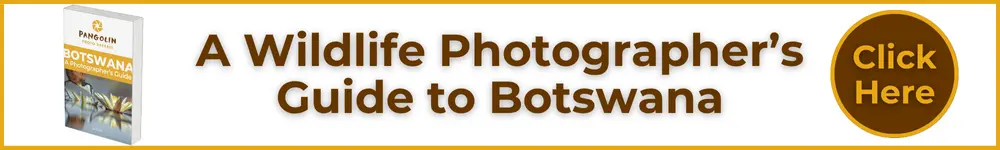



Leave A Comment
You must be logged in to post a comment.